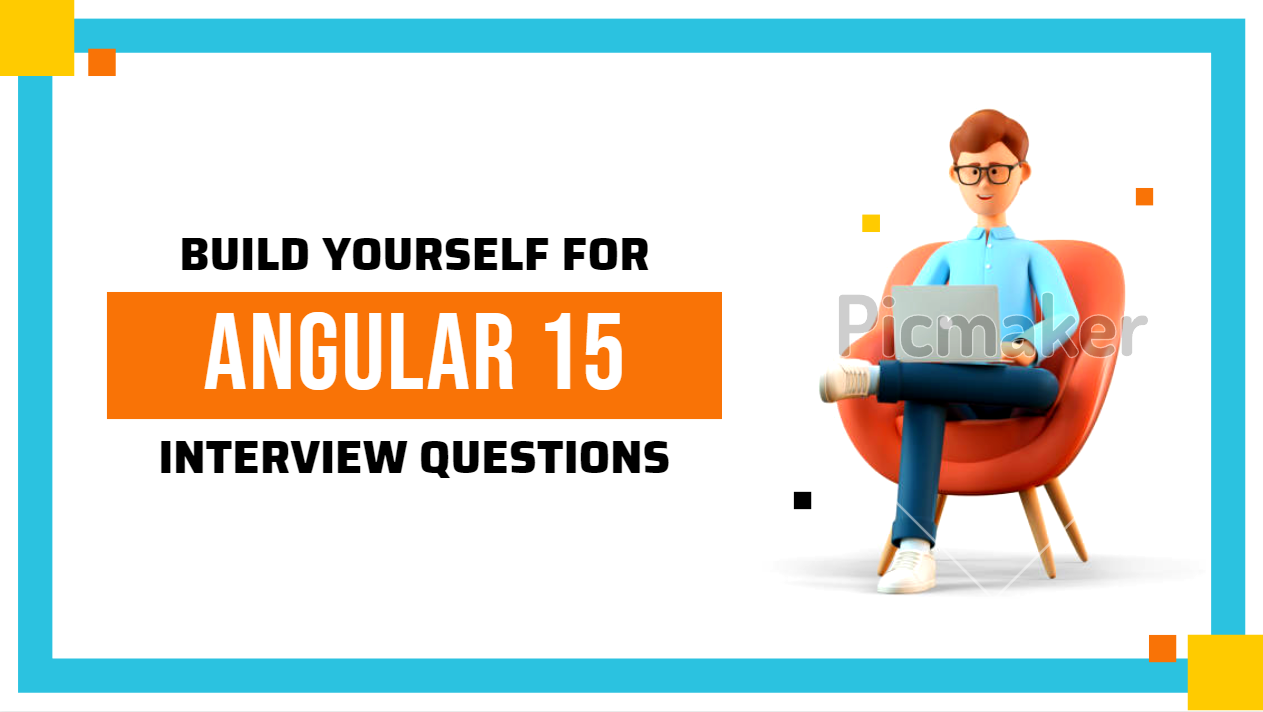1. Why were client-side frameworks like Angular introduced?
Client-side frameworks like Angular were introduced to make it easier to build complex and dynamic web applications. Before the introduction of client-side frameworks, developers had to manually manipulate the Document Object Model (DOM) using JavaScript to create dynamic web pages.
Client-side frameworks like Angular provide developers with a set of pre-built components and tools that allow them to create dynamic and interactive web applications quickly and efficiently. These frameworks also provide a structured approach to building web applications, making it easier for developers to maintain and scale their codebase over time.
Angular, in particular, was introduced by Google in 2010 to address some of the challenges faced by developers when building large, complex web applications. It provides features such as two-way data binding, dependency injection, and a modular architecture that makes it easier for developers to build scalable and maintainable web applications.
Q2. How does an Angular application work?
An Angular application is a single-page application that runs entirely in the browser. When a user loads an Angular application, the application is initially loaded as a static HTML page with a JavaScript file that contains the Angular framework and application code.
When the page loads, Angular bootstraps the application by loading the root component and rendering it in the browser. From there, the application responds to user input and events by updating the DOM, making HTTP requests to APIs, and updating application state.
Angular applications are built using a combination of templates, components, services, and modules. Templates define the structure and layout of the application’s user interface, while components encapsulate the behavior and logic of specific parts of the user interface. Services provide reusable functionality that can be shared across different parts of the application, and modules organize the code and dependencies of the application into separate, self-contained units.
Angular applications use two-way data binding, which means that changes made to the application’s data are immediately reflected in the user interface, and vice versa. This makes it easier for developers to create dynamic, interactive user interfaces that respond to user input and update in real-time.
Overall, Angular provides developers with a powerful and flexible framework for building complex, dynamic web applications that can scale and evolve over time.
Q3. What are some of the advantages of Angular over other frameworks?
There are several advantages of Angular over other frameworks:
- Two-way data binding: Angular’s two-way data binding feature simplifies the process of updating the application’s data and user interface in real-time, making it easier for developers to build dynamic, responsive user interfaces.
- Dependency injection: Angular’s dependency injection system allows developers to define and inject dependencies between different parts of the application, making it easier to write reusable and modular code.
- Modular architecture: Angular’s modular architecture allows developers to break up their code into smaller, self-contained modules that can be easily maintained and tested.
- Typescript: Angular is built using Typescript, a statically-typed superset of JavaScript that provides better type checking, code completion, and refactoring tools, making it easier for developers to write and maintain complex applications.
- Large community and ecosystem: Angular has a large and active community of developers and a rich ecosystem of third-party tools, plugins, and libraries that can be used to enhance and extend the functionality of Angular applications.
- Official support from Google: Angular is developed and maintained by Google, which provides a high level of support and ensures that the framework is constantly evolving to meet the needs of developers.
4. What are the advantages of Angular over React?
There are several advantages of Angular over React:
- More comprehensive framework: Angular is a full-fledged framework, providing developers with a complete set of tools for building complex web applications, including a template engine, a component-based architecture, dependency injection, and a powerful CLI tool. React, on the other hand, is a library that focuses primarily on the view layer of the application.
- Two-way data binding: Angular’s two-way data binding feature simplifies the process of updating the application’s data and user interface in real-time, making it easier for developers to build dynamic, responsive user interfaces. React, on the other hand, uses a one-way data flow, which can be more complex to manage.
- Dependency injection: Angular’s dependency injection system allows developers to define and inject dependencies between different parts of the application, making it easier to write reusable and modular code. React, on the other hand, does not have a built-in dependency injection system.
- Typescript: Angular is built using Typescript, a statically-typed superset of JavaScript that provides better type checking, code completion, and refactoring tools, making it easier for developers to write and maintain complex applications. React, on the other hand, can be used with Typescript, but it is not built using it.
- Rich ecosystem: Angular has a rich ecosystem of third-party tools, plugins, and libraries that can be used to enhance and extend the functionality of Angular applications. React also has a large ecosystem, but it is primarily focused on the view layer.
Overall, Angular may be a better choice for developers who are looking for a more comprehensive framework with built-in tools for managing complex web applications. However, React may be a better choice for developers who prefer a simpler, more lightweight library that can be easily integrated with other tools and technologies.
5. List out differences between AngularJS and Angular?
AngularJS and Angular are two different frameworks, and there are several key differences between them:
- Architecture: AngularJS is based on the Model-View-Controller (MVC) architecture, while Angular is based on the component-based architecture.
- Language: AngularJS is written in JavaScript, while Angular is written in Typescript.
- Performance: Angular is generally faster and more efficient than AngularJS, thanks to its use of reactive programming and ahead-of-time (AOT) compilation.
- Change detection: AngularJS uses a two-way data binding system for change detection, while Angular uses a unidirectional data flow system with change detection that runs outside the browser’s main thread.
- Tooling: Angular has a powerful command-line interface (CLI) tool for generating code, testing, and deploying applications, while AngularJS relies on third-party tools for many of these tasks.
- Mobile support: Angular has better support for mobile development, including built-in support for progressive web apps (PWAs) and mobile-specific optimizations like lazy loading.
- Backward compatibility: Angular is not backward-compatible with AngularJS, meaning that developers cannot simply upgrade their AngularJS applications to Angular without significant modifications to their codebase.
Overall, Angular is a more modern and powerful framework than AngularJS, with better performance, tooling, and mobile support. However, some developers may prefer AngularJS for its simplicity and familiarity, or because they have existing applications built on the framework.
6. How are Angular expressions different from JavaScript expressions?
Angular expressions are similar to JavaScript expressions, but there are a few key differences:
- Syntax: Angular expressions are written using double curly braces ({{}}), while JavaScript expressions are written directly in the code.
- Scope: Angular expressions are evaluated within the context of an Angular scope object, while JavaScript expressions are evaluated within the context of the global object (window).
- Limitations: Angular expressions are more limited than JavaScript expressions in terms of what they can do. For example, Angular expressions cannot contain function declarations, operators like the comma operator, and some keywords like ‘new’ or ‘delete’. This is because Angular expressions are designed to be used within templates, and allowing arbitrary code execution could lead to security vulnerabilities.
- Automatic dirty checking: Angular expressions are automatically re-evaluated whenever their dependencies change. This means that developers don’t need to manually set up watchers or update the UI when the underlying data changes, which can save time and reduce the risk of errors.
Overall, Angular expressions are a simpler, more limited form of JavaScript expressions that are designed to be used within templates to bind data to the UI. They offer automatic dirty checking and a specific syntax, but they are less flexible and powerful than regular JavaScript expressions.
7. What are Single Page Applications (SPA)?
Single Page Applications (SPAs) are web applications that load a single HTML page and dynamically update the content as the user interacts with the application. In SPAs, the entire application logic is implemented using JavaScript, and the server only provides the initial HTML, CSS, and JavaScript files. Whenever the user clicks a link or interacts with the application, the JavaScript code makes an asynchronous request to the server for new data, and the content is dynamically updated on the page without requiring a full page reload.
SPAs offer several advantages over traditional server-rendered web applications:
- Faster load times: Since SPAs only load the required data and update the page dynamically, they can provide a faster and more responsive user experience than traditional web applications.
- Better user experience: SPAs provide a more seamless and interactive user experience, with fewer interruptions and full-page reloads.
- Improved performance: SPAs can be optimized for better performance, with techniques like lazy loading, caching, and pre-fetching.
- Easier maintenance: SPAs are easier to maintain and update, as the application logic is contained entirely on the client-side, and the server only needs to provide data.
Some popular examples of SPAs include Gmail, Google Maps, and Twitter. SPAs are often built using client-side frameworks like Angular, React, or Vue.js.
8. What are templates in Angular?
In Angular, templates are used to define the user interface (UI) of an application. A template is a chunk of HTML that contains placeholders for dynamic data, which can be filled in by the application’s component.
Templates in Angular are often used in combination with directives, which are instructions to the browser on how to render the HTML. Directives can be used to add, remove, or modify elements in the template based on the application’s data and logic.
Angular templates are designed to be easy to read and understand, with a syntax that closely mirrors regular HTML. However, they also offer some additional features and functionality, such as:
- Data binding: Angular templates support two-way data binding, which means that changes to the UI are automatically propagated to the application’s data model, and vice versa.
- Pipes: Angular templates support pipes, which are used to transform data before it is displayed in the UI. Pipes can be used for tasks like formatting dates, filtering lists, or sorting data.
- Structural directives: Angular templates support structural directives, which are used to add or remove elements from the UI based on conditions or loops. For example, the *ngIf directive can be used to show or hide an element based on a condition.
Overall, templates are a powerful and flexible feature of Angular that allow developers to easily create dynamic, responsive user interface
9. What are directives in Angular?
In Angular, directives are instructions that are used to modify the behavior and appearance of HTML elements. Directives can be used to add or remove attributes, change the content of elements, attach event listeners, and more. Directives can be broadly categorized into two types: component directives and attribute directives.
- Component Directives: Component directives are used to define a reusable piece of UI called a component. Components in Angular are similar to custom HTML elements that can be used throughout the application. They encapsulate the HTML, CSS, and logic needed to render a specific part of the application, and can be reused across different parts of the application.
- Attribute Directives: Attribute directives are used to modify the behavior or appearance of an existing HTML element. They are applied to existing HTML elements as attributes, and can modify the element’s properties, add or remove CSS classes, attach event listeners, and more.
Angular provides several built-in directives, such as ngIf, ngFor, ngClass, and ngStyle, which are commonly used in Angular applications. Additionally, developers can create their own custom directives to add specific functionality to their applications.
Overall, directives are a key feature of Angular that allow developers to create reusable, flexible, and dynamic user interfaces. They can greatly simplify the process of building complex UIs by providing a declarative way to modify HTML elements and their behavior.
10. Explain Components, Modules and Services in Angular.
Components, modules, and services are three core building blocks of an Angular application. Here’s a brief explanation of each:
- Components: Components are the basic building blocks of an Angular application’s UI. They encapsulate the HTML, CSS, and logic needed to render a specific part of the application. Components are reusable and can be nested to create complex UIs. Each component has a specific set of properties and methods that define its behavior and allow it to communicate with other components and services.
- Modules: Modules are used to organize the code of an Angular application into reusable blocks of functionality. Each module contains a set of components, services, and other code related to a specific part of the application. Modules help to keep the application code organized and easy to maintain. Angular applications typically have at least one root module, and may have multiple feature modules.
- Services: Services are used to provide functionality that can be shared across multiple components and modules. They encapsulate the logic needed to perform specific tasks, such as fetching data from a server, handling user authentication, or logging errors. Services are typically created using the @Injectable decorator, which allows them to be injected into components and other services as dependencies.
In summary, components, modules, and services are essential concepts in Angular that help to organize and structure an application’s code, while providing the flexibility and reusability needed to build complex and maintainable applications.
11. What is the scope?
In Angular, the scope refers to the binding context in which expressions are evaluated. It is an object that contains the model data that is used by the view and also provides a set of functions for manipulating that data.
In earlier versions of Angular (AngularJS), the scope was a hierarchical structure that mirrored the DOM structure of the application. Each directive or controller created its own scope, and child scopes inherited from their parent scopes. This made it easy to share data between components, but it also led to some confusion and performance issues.
In Angular 2 and later versions, the scope has been replaced by a component tree structure. Each component has its own data and methods, and these can be passed down to child components through inputs and events. This makes it easier to reason about the data flow in an application and improves performance.
Overall, the scope in Angular refers to the context in which data is managed and manipulated, and it has undergone significant changes in different versions of the framework.
12. What is data binding in Angular?
Data binding in Angular is a powerful feature that allows you to connect the data in your application model with the user interface (UI) of your application. It enables automatic synchronization between the view and the model, making it easier to develop complex applications.
There are three types of data binding in Angular:
- Interpolation: This is a one-way binding that allows you to display data from the component class in the template. You can use curly braces {{}} to bind the component’s properties to the view.
- Property binding: This is also a one-way binding that allows you to set the value of an HTML element’s property from the component class. You can use square brackets [] to bind the component’s properties to the view.
- Event binding: This is a one-way binding that allows you to respond to events, such as button clicks, from the template in the component class. You can use parentheses () to bind the component’s methods to the view.
There is also two-way data binding, which allows you to bind data in both directions between the view and the model. This means that changes in the view are automatically reflected in the model and vice versa. You can use the ngModel directive to achieve two-way data binding.
Overall, data binding in Angular provides a convenient and efficient way to manage data between the view and the model, making it easier to build robust and interactive applications.
13. What is two way data binding in Angular?
Two-way data binding in Angular is a type of data binding that allows data to flow in both directions between the model and the view. With two-way data binding, changes made in the view are automatically reflected in the model, and changes made in the model are automatically reflected in the view.
Angular provides a built-in directive called ngModel that enables two-way data binding. This directive is used to bind a model property to an input element in the view. When the user types into the input field, the value is automatically updated in the model, and when the value of the model property changes, the input field is automatically updated with the new value.
Here is an example of two-way data binding using the ngModel directive:
<input [(ngModel)]="username">
In this example, the input field is bound to the username property in the model using the ngModel directive. Any changes made in the input field are automatically reflected in the username property, and any changes made to the username property are automatically reflected in the input field.
Two-way data binding is a powerful feature that simplifies the process of synchronizing data between the model and the view. However, it should be used judiciously, as it can have performance implications in larger applications.
14. What are Decorators and their types in Angular?
Decorators are a type of design pattern in Angular that allow you to add metadata to classes, properties, and methods. They are used extensively in Angular to provide additional functionality to various parts of the application.
In Angular, there are several types of decorators, including:
- @Component: This decorator is used to define a component in Angular. It is used to specify the metadata for the component, including the template, styles, and selector.
- @Directive: This decorator is used to define a directive in Angular. It is used to specify the metadata for the directive, including the selector, inputs, and outputs.
- @Injectable: This decorator is used to define a service in Angular. It is used to specify the metadata for the service, including the dependencies.
- @Pipe: This decorator is used to define a pipe in Angular. It is used to specify the metadata for the pipe, including the name and arguments.
- @NgModule: This decorator is used to define a module in Angular. It is used to specify the metadata for the module, including the imports, declarations, and providers.
- @Input: This decorator is used to define an input property in a component or directive. It is used to specify that a property can be set from outside the component or directive.
- @Output: This decorator is used to define an output property in a component or directive. It is used to specify that an event can be emitted from the component or directive.
Decorators are an important part of Angular development, and they enable developers to add additional functionality to their code in a clean and concise manner. By using decorators, Angular applications can be built more efficiently and with less code.
15. What are annotations in Angular ?
Annotations in Angular are metadata that can be added to classes, methods, and properties using special syntax. They are used to provide additional information to the Angular framework about how the application should be constructed and executed.
In Angular, annotations are typically implemented using decorators, which are functions that modify the behavior of a class or its members. Annotations can be used to define components, directives, services, pipes, and modules in an Angular application.
Here are some examples of annotations in Angular:
- @Component: This annotation is used to define a component in Angular. It provides metadata about the component’s selector, template, styles, and other properties.
- @Directive: This annotation is used to define a directive in Angular. It provides metadata about the directive’s selector, inputs, outputs, and other properties.
- @Injectable: This annotation is used to define a service in Angular. It provides metadata about the service’s dependencies and other properties.
- @Pipe: This annotation is used to define a pipe in Angular. It provides metadata about the pipe’s name, arguments, and other properties.
- @NgModule: This annotation is used to define a module in Angular. It provides metadata about the module’s imports, declarations, and providers.
Annotations in Angular provide a way to add additional information to your code, making it easier for the Angular framework to understand how your application should be constructed and executed. By using annotations, you can write cleaner and more maintainable code, with less boilerplate and fewer errors.
16. What are pure Pipes?
Pure pipes are a type of pipe in Angular that only transform input data if the input data has changed. They are called pure because they are stateless, meaning that they do not rely on any external state or side effects.
In Angular, pipes are used to transform data before displaying it in the view. For example, you can use a pipe to format a date or to convert a string to uppercase. By default, pipes in Angular are impure, which means that they are called every time Angular checks for changes, even if the input data has not changed.
However, pure pipes are different. They are only called when the input data has changed, which can help to improve the performance of your application. Pure pipes are marked with the pure keyword in their decorator.
Here is an example of a pure pipe that formats a date:
import { Pipe, PipeTransform } from '@angular/core';
@Pipe({
name: 'dateFormat',
pure: true
})
export class DateFormatPipe implements PipeTransform {
transform(value: Date, format: string): string {
// code to format date
return formattedDate;
}
}
In this example, the pure keyword is used in the pipe decorator to indicate that the pipe is pure. The transform method is called only when the input data (the date value and the format string) changes.
Pure pipes are a powerful feature of Angular that can help to improve the performance of your application. However, they should be used judiciously, as they can have limitations in some cases, such as when the input data is a large object or when the pipe needs to perform expensive operations.
17. What are impure pipes?
Impure pipes are a type of pipe in Angular that are called every time change detection is triggered, regardless of whether the input data has changed or not. Unlike pure pipes, they can have side effects and can depend on external state.
In Angular, pipes are used to transform data before displaying it in the view. Impure pipes are the default type of pipe in Angular, and they are useful when the transformation of data is expensive or when the input data is not known in advance.
Here is an example of an impure pipe that formats a date:
import { Pipe, PipeTransform } from '@angular/core';
@Pipe({
name: 'dateFormat'
})
export class DateFormatPipe implements PipeTransform {
transform(value: Date, format: string): string {
// code to format date
return formattedDate;
}
}
In this example, the dateFormat pipe does not include the pure keyword in its decorator, which means that it is an impure pipe. The transform method is called every time change detection is triggered, regardless of whether the input data has changed or not.
While impure pipes can be useful in some cases, they should be used judiciously, as they can have a negative impact on the performance of your application. If possible, it is generally recommended to use pure pipes instead, as they are more efficient and less error-prone.
18. What is Pipe transform Interface in Angular?
The PipeTransform interface in Angular is a built-in interface that defines the transform method used by pipes to transform input data before displaying it in the view. The PipeTransform interface is implemented by all pipe classes in Angular.
The PipeTransform interface has a single method:
transform(value: any, ...args: any[]): any;
This method takes two parameters: the value to be transformed and an optional set of args that can be used to modify the transformation. The method returns the transformed value.
Here is an example of a pipe that implements the PipeTransform interface:
import { Pipe, PipeTransform } from '@angular/core';
@Pipe({
name: 'uppercase'
})
export class UppercasePipe implements PipeTransform {
transform(value: string): string {
return value.toUpperCase();
}
}
In this example, the UppercasePipe class implements the PipeTransform interface and provides a simple transformation that converts a string to uppercase.
By implementing the PipeTransform interface, pipes in Angular can be easily integrated into the framework and used to transform data before it is displayed in the view. The PipeTransform interface provides a standard way to define the transformation logic for pipes, making it easy to create custom pipes for your Angular applications.
19. Write a code where you have to share data from the Parent to Child Component?
Here’s an example of how to share data from a parent component to a child component in Angular using input bindings:
Parent component HTML:
<app-child [data]="parentData"></app-child>
In this example, we are using the square bracket notation to bind the parentData property to the data input of the app-child component.
Parent component TypeScript:
import { Component } from '@angular/core';
@Component({
selector: 'app-parent',
template: '<app-child [data]="parentData"></app-child>',
})
export class ParentComponent {
parentData = 'Hello, child!';
}
In this example, we have defined a parentData property in the ParentComponent class and set its value to 'Hello, child!'. We then use the property binding syntax to bind this data to the data input of the app-child component.
Child component TypeScript:
import { Component, Input } from '@angular/core';
@Component({
selector: 'app-child',
template: '<p>{{data}}</p>',
})
export class ChildComponent {
@Input() data: string;
}
In this example, we have defined an @Input property called data in the ChildComponent class. This property is bound to the data input of the app-child component in the parent template. We then display the value of this property using interpolation in the child template.
When the parent component is rendered, it will pass the value of parentData to the data input of the child component, which will then display it in the view.
20. Create a TypeScript class with a constructor and a function.
Here's an example of a TypeScript class with a constructor and a function:
class Person {
name: string;
age: number;
constructor(name: string, age: number) {
this.name = name;
this.age = age;
}
sayHello() {
console.log(`Hello, my name is ${this.name} and I am ${this.age} years old.`);
}
}
let person1 = new Person('Alice', 25);
person1.sayHello();
In this example, we define a Person class with two properties (name and age) and a constructor that takes two parameters (name and age) and sets their values on the instance. We also define a sayHello() method that logs a greeting to the console using the name and age properties.
We then create a new instance of the Person class using the new keyword and pass in the values 'Alice' and 25 for the name and age parameters, respectively. Finally, we call the sayHello() method on the instance to log the greeting to the console.
This is just a simple example, but it illustrates how you can define a TypeScript class with a constructor and a function. The constructor is used to initialize the instance properties, while the function can be used to perform operations on the instance.
22. What is Angular Universal ?
ngular Universal is a technology for rendering Angular applications on the server side, in addition to the traditional client-side rendering. It enables the Angular application to be rendered on the server and sent as an HTML file to the client, which greatly improves the performance and the search engine optimization of the application.
With Angular Universal, the application is pre-rendered on the server and sent to the client as a static HTML file, which means that the client can start rendering the page immediately without waiting for the JavaScript to load and execute. This can greatly improve the initial loading time and the overall performance of the application, especially for users with slow internet connections or devices with limited processing power.
Angular Universal also enables the application to be crawled and indexed by search engines, which can improve its search engine ranking and visibility.
To use Angular Universal, you need to install additional packages and configure your application to support server-side rendering. You also need to write server-side code to handle the rendering and to serve the application to the client. The Angular Universal documentation provides detailed instructions on how to set up and use Angular Universal in your application.
22. What is Eager and Lazy loading?
Eager loading and lazy loading are two techniques for loading modules in an Angular application.
Eager loading is the default loading strategy in Angular, where all the modules are loaded at the time of the application initialization. This means that all the code for the modules is loaded into the browser’s memory when the application starts, regardless of whether it is needed or not. Eager loading is suitable for smaller applications where the number of modules is limited, and the application can handle the initial loading time.
Lazy loading is a technique where the modules are loaded on-demand when the user navigates to a specific route or feature. This means that the module code is not loaded into the browser’s memory until it is required, which can improve the initial loading time of the application. Lazy loading is suitable for larger applications where the number of modules is significant, and loading all the code at the beginning would result in a significant performance penalty.
To implement lazy loading in an Angular application, you need to define a separate module for each feature or route and configure the router to load the module when the route is accessed. This can be done using the loadChildren property of the route definition, which specifies the path to the lazy-loaded module.
Here’s an example of how to define a lazy-loaded route in Angular:
const routes: Routes = [
{ path: 'lazy', loadChildren: './lazy/lazy.module#LazyModule' }
];
In this example, we define a route for the /lazy path and specify that the module for this route is located in the ./lazy/lazy.module file, which contains the LazyModule class. When the user navigates to the /lazy route, Angular will load the LazyModule module on-demand, instead of loading it during the application initialization.
23. What is view encapsulation in Angular?
View encapsulation is a feature in Angular that allows you to define how the styles of a component are applied to its template. By default, Angular uses a style encapsulation mechanism that generates unique CSS selectors for each component’s styles, which prevents them from leaking out and affecting other components.
There are three types of view encapsulation modes in Angular:
- Emulated (default mode): This mode emulates the shadow DOM by generating unique CSS selectors for each component’s styles. The generated selectors include a unique attribute on the component’s host element, which is used to scope the styles to the component’s template. This mode provides a good balance between flexibility and performance, and is suitable for most use cases.
- Native: This mode uses the native shadow DOM to encapsulate the styles of a component. This means that the styles are isolated in the component’s shadow DOM and do not affect the rest of the page. This mode provides the most encapsulation, but it is not supported by all browsers and may have a performance impact.
- None: This mode disables view encapsulation completely, which means that the styles of a component are applied globally to the page. This mode is not recommended, as it can lead to conflicts and unintended side effects.
You can specify the view encapsulation mode for a component by using the encapsulation property in the component’s metadata, like this:
@Component({
selector: 'app-my-component',
templateUrl: './my-component.component.html',
styleUrls: ['./my-component.component.css'],
encapsulation: ViewEncapsulation.Emulated
})
export class MyComponentComponent {
// ...
}
In this example, we define a MyComponentComponent class and specify that its styles should be encapsulated using the Emulated mode. We also provide a template and a CSS file for the component using the templateUrl and styleUrls properties, respectively.
24. What are RxJs in Angular ?
RxJS (Reactive Extensions for JavaScript) is a library for reactive programming using Observables, which is used extensively in Angular to handle asynchronous data streams. Reactive programming is a programming paradigm that deals with data streams and the propagation of changes. Observables are a powerful way of representing data streams and the interactions between them.
In Angular, RxJS is used to handle various types of data streams, such as HTTP requests, user events, and data from other sources. RxJS provides a rich set of operators and functions to transform, combine, and filter Observables, making it easy to handle complex data flows in a reactive way.
Some of the core features of RxJS that are used in Angular include:
- Observables: Observables are a way of representing data streams that can be subscribed to and emitted over time. They are used extensively in Angular to handle asynchronous data flows.
- Operators: Operators are functions that transform, filter, and combine Observables. They provide a powerful way of handling complex data flows in a reactive way.
- Subjects: Subjects are a type of Observable that allows you to push data to multiple subscribers. They are used in Angular to handle events and other types of data streams.
- HttpClient: HttpClient is a module in Angular that provides a simplified interface for making HTTP requests. It uses Observables to handle the response data and errors.
RxJS is an integral part of Angular, and understanding its core concepts and features is essential for building modern web applications using Angular.
25. Explain string interpolation and property binding in Angular.
String interpolation and property binding are two ways to display dynamic data in Angular templates.
- String Interpolation: String interpolation is a feature in Angular that allows you to embed expressions in string literals, using the interpolation syntax
{{ expression }}. When the template is rendered, the expression is evaluated and the result is inserted into the string at the location of the interpolation.
For example, let’s say you have a component with a title property, and you want to display the value of the property in the template. You can do this using string interpolation like this:
<h1>{{ title }}</h1>
In this example, the value of the title property is inserted into the <h1> element using string interpolation.
- Property Binding: Property binding is a feature in Angular that allows you to bind the value of a component property to an attribute or property of a DOM element, using the binding syntax
[property]="expression". When the template is rendered, the value of the expression is assigned to the property or attribute of the DOM element.
For example, let’s say you have a component with a imageUrl property, and you want to set the src attribute of an <img> element to the value of the property. You can do this using property binding like this:
<img [src]="imageUrl">
In this example, the value of the imageUrl property is bound to the src attribute of the <img> element using property binding.
Both string interpolation and property binding are powerful features in Angular that allow you to create dynamic and interactive templates. They are commonly used in Angular applications to display data and handle user interactions.
26. How are observables different from promises?
Observables and promises are both used for handling asynchronous operations in JavaScript, but there are some key differences between the two.
- Multiple Values vs Single Value: Promises return a single value when the operation is completed, while Observables can emit multiple values over time.
- Lazy vs Eager: Promises are eager, meaning that they immediately start executing when they are created, whereas Observables are lazy and only start executing when they are subscribed to.
- Cancellation vs Disposal: Promises cannot be cancelled once they have started executing, while Observables can be disposed of at any time to cancel the operation and free up resources.
- Error Handling: Promises have a single error handler that handles all errors, while Observables can handle errors at different points in the stream.
- Operator Support: Observables provide a rich set of operators for transforming and manipulating data streams, while Promises do not.
In Angular, Observables are used extensively for handling asynchronous data streams, while Promises are used less frequently. Observables provide a more powerful and flexible way of handling asynchronous operations and can be used to build more complex and responsive applications.
In summary, while both Observables and Promises are used for handling asynchronous operations, Observables provide more features and flexibility, while Promises provide a simpler and more straightforward way of handling single-value operations.
27. Explain the concept of Dependency Injection?
Dependency Injection (DI) is a design pattern and a core concept in Angular that allows for the creation of loosely coupled and highly modular applications. It is a way to provide an object or a value to a class that depends on it, without the class having to create the object itself.
In Angular, DI is implemented using the DI framework, which is built into the platform. The DI framework provides a way to define a set of dependencies for a component or service, and then automatically injects those dependencies into the class when it is instantiated.
The basic idea behind DI is to separate the creation and management of dependencies from the code that uses them. This makes it easier to test and maintain the code, and allows for greater flexibility and modularity in the application.
To use DI in Angular, you need to do the following:
- Define the dependencies for a class by specifying them in the constructor.
- Register the dependencies with the DI framework using a provider.
- Use the dependencies in the class by accessing them through the constructor.
For example, let’s say you have a component that depends on a service called UserService. You can define the dependency in the component’s constructor like this:
import { Component } from '@angular/core';
import { UserService } from './user.service';
@Component({
selector: 'app-user',
template: `...`,
})
export class UserComponent {
constructor(private userService: UserService) {}
}
Here, we have defined a dependency on the UserService by specifying it as a parameter to the constructor.
To register the UserService with the DI framework, you need to provide it in a module or a component that is higher up in the hierarchy. This can be done using a provider like this:
import { NgModule } from '@angular/core';
import { UserService } from './user.service';
import { UserComponent } from './user.component';
@NgModule({
declarations: [UserComponent],
providers: [UserService],
})
export class UserModule {}
Here, we have defined the UserService as a provider in the UserModule.
When the UserComponent is created, the DI framework will automatically inject an instance of the UserService into the component’s constructor, allowing it to use the service.
Overall, DI is a powerful and essential feature in Angular that helps to create more modular, maintainable, and testable code.
28. What are pipes in Angular explain with an example?
Pipes in Angular are a feature that allows you to transform and format data within a template. Pipes are used to take input data, apply a transformation or formatting, and then output the transformed data in the template.
Angular provides several built-in pipes for common transformations and formatting, such as date, currency, uppercase/lowercase, and more. You can also create your own custom pipes to perform more specialized transformations.
Here is an example of using the built-in date pipe to format a date in an Angular template:
<p>{{ myDate | date }}</p>
Here, myDate is a variable that contains a date object, and date is the name of the pipe. The pipe takes the input data, which is the date object, and formats it according to the default date format.
You can also pass parameters to pipes to customize their behavior. For example, to format a date using a specific format, you can pass a string parameter to the date pipe like this:
<p>{{ myDate | date: 'dd/MM/yyyy' }}</p>
This will format the date using the “day/month/year” format.
You can also chain multiple pipes together to perform more complex transformations. For example, to format a date and then convert it to uppercase, you can use the date and uppercase pipes like this:
<p>{{ myDate | date: 'dd/MM/yyyy' | uppercase }}</p>
This will format the date using the specified format and then convert the result to uppercase.
In addition to the built-in pipes, you can create your own custom pipes by defining a class that implements the PipeTransform interface. Custom pipes can perform any type of transformation or formatting that you require and can be used in the same way as built-in pipes.
Overall, pipes are a powerful feature in Angular that allow you to easily transform and format data within your templates, making it easier to display data in a way that is meaningful and relevant to your users.
29. What exactly is a parameterized pipe?
A parameterized pipe in Angular is a type of custom pipe that takes one or more parameters to customize its behavior. Unlike a regular pipe, which takes only one input value, a parameterized pipe takes additional arguments that can be used to modify the behavior of the pipe.
To create a parameterized pipe in Angular, you define a class that implements the PipeTransform interface, just like you would for a regular pipe. However, in the transform method of the class, you can include additional parameters that will be passed to the pipe along with the input value.
Here is an example of a parameterized pipe that takes a string and a number as arguments and returns a substring of the input string:
import { Pipe, PipeTransform } from '@angular/core';
@Pipe({
name: 'substring'
})
export class SubstringPipe implements PipeTransform {
transform(value: string, start: number, end: number): string {
return value.substring(start, end);
}
}
In this example, the SubstringPipe takes three arguments: the input string value, the starting index start, and the ending index end. The transform method then uses the substring method of the input string to extract a substring between the specified start and end indexes.
You can use a parameterized pipe in an Angular template by passing additional arguments to the pipe using the pipe symbol |. For example, to use the SubstringPipe to extract a substring from a string variable called myString, you would use the following syntax:
<p>{{ myString | substring: 0:5 }}</p>
In this example, the substring pipe is passed two arguments: the starting index 0 and the ending index 5. The pipe then extracts the substring between those indexes and displays it in the template.
Overall, parameterized pipes in Angular are a powerful tool for customizing the behavior of pipes and allowing them to be more flexible and reusable.
30. What are class decorators?
Class decorators are a type of decorator in Angular that can be used to add metadata and functionality to a class at runtime. A decorator is a special kind of declaration that can be attached to a class declaration, method, accessor, property, or parameter. Class decorators are applied to the class declaration itself and can be used to modify the behavior of the class or add additional functionality.
Class decorators in Angular are declared using the @ symbol followed by the decorator function name. Here is an example of a simple class decorator that logs a message when a class is instantiated:
function logClass(target: any) {
console.log(`Class ${target.name} instantiated.`);
}
@logClass
class MyClass {
constructor() {
console.log("MyClass constructor called.");
}
}
In this example, the logClass function is a decorator that logs a message to the console when the MyClass constructor is called. The decorator is applied to the class using the @logClass syntax.
When the MyClass constructor is called, the decorator function is also called and logs a message to the console. This demonstrates how class decorators can be used to add functionality to a class at runtime.
Class decorators can be used for a wide range of purposes, including adding metadata to a class, modifying its behavior, and implementing design patterns such as dependency injection. Overall, class decorators are a powerful tool for extending and customizing the behavior of Angular classes.
31. What are Method decorators?
Method decorators are a type of decorator in Angular that can be used to add metadata and functionality to a class method at runtime. A decorator is a special kind of declaration that can be attached to a class declaration, method, accessor, property, or parameter. Method decorators are applied to the method declaration itself and can be used to modify the behavior of the method or add additional functionality.
Method decorators in Angular are declared using the @ symbol followed by the decorator function name. Here is an example of a simple method decorator that logs a message before and after a method is called:
function logMethod(target: any, key: string, descriptor: PropertyDescriptor) {
const originalMethod = descriptor.value;
descriptor.value = function(...args: any[]) {
console.log(`Method ${key} called with arguments: ${args.join(', ')}.`);
const result = originalMethod.apply(this, args);
console.log(`Method ${key} returned: ${result}.`);
return result;
};
return descriptor;
}
class MyClass {
@logMethod
myMethod(arg1: string, arg2: number): string {
console.log("myMethod called.");
return `arg1: ${arg1}, arg2: ${arg2}`;
}
}
In this example, the logMethod function is a decorator that logs a message before and after the myMethod method is called. The decorator is applied to the method using the @logMethod syntax.
When the myMethod method is called, the decorator function is also called and logs messages to the console before and after the method is executed. This demonstrates how method decorators can be used to add functionality to a class method at runtime.
Method decorators can be used for a wide range of purposes, including logging, performance monitoring, access control, and more. Overall, method decorators are a powerful tool for extending and customizing the behavior of Angular classes and methods.
32. What are property decorators?
Property decorators are a type of decorator in Angular that can be used to add metadata and functionality to a class property at runtime. A decorator is a special kind of declaration that can be attached to a class declaration, method, accessor, property, or parameter. Property decorators are applied to the property declaration itself and can be used to modify the behavior of the property or add additional functionality.
Property decorators in Angular are declared using the @ symbol followed by the decorator function name. Here is an example of a simple property decorator that logs a message when a property is accessed:
function logProperty(target: any, key: string) {
let value = target[key];
const getter = function () {
console.log(`Getting value of ${key}: ${value}`);
return value;
};
const setter = function (newVal: any) {
console.log(`Setting value of ${key}: ${newVal}`);
value = newVal;
};
Object.defineProperty(target, key, {
get: getter,
set: setter,
enumerable: true,
configurable: true
});
}
class MyClass {
@logProperty
myProperty: string = "initial value";
}
In this example, the logProperty function is a decorator that logs a message when the myProperty property is accessed. The decorator is applied to the property using the @logProperty syntax.
When the myProperty property is accessed, the decorator function is also called and logs a message to the console. This demonstrates how property decorators can be used to add functionality to a class property at runtime.
Property decorators can be used for a wide range of purposes, including access control, data validation, and more. Overall, property decorators are a powerful tool for extending and customizing the behavior of Angular classes and properties.
33. What is the Component Decorator in Angular?
The Component decorator is a type of decorator in Angular that is used to define a new Angular component. Components are the building blocks of Angular applications and are used to encapsulate a particular set of functionality and present it to the user interface.
The Component decorator is used to define the metadata for the component, such as the selector, template, style, and providers. The decorator is declared using the @Component annotation and is applied to the component class. Here is an example of a simple Angular component:
import { Component } from '@angular/core';
@Component({
selector: 'app-my-component',
template: '<h1>Hello, {{name}}!</h1>',
styles: ['h1 { font-size: 1.2em; color: #369; }']
})
export class MyComponent {
name = 'Angular';
}
In this example, the Component decorator is used to define a new Angular component called MyComponent. The selector property defines the HTML tag that will be used to render the component, while the template property defines the HTML template that will be used to render the component’s content. The styles property defines the CSS styles that will be used to style the component.
The Component decorator also includes other properties that can be used to configure the component, such as providers for defining services and dependencies, inputs for defining input properties, and outputs for defining output properties.
Overall, the Component decorator is an essential part of building Angular applications and provides a powerful way to define reusable and encapsulated components.
34. What are lifecycle hooks in Angular? Explain a few lifecycle hooks.
Lifecycle hooks in Angular are methods that are invoked at specific points during the life cycle of a component. These methods allow the component to perform certain actions at different points in time, such as when the component is created, updated, or destroyed.
Some of the commonly used lifecycle hooks in Angular are:
ngOnInit: This hook is called once the component has been initialized and all input properties have been set. It is commonly used for initialization tasks, such as retrieving data from a server.ngOnChanges: This hook is called whenever the input properties of a component change. It is commonly used to update the state of the component based on changes to its input properties.ngDoCheck: This hook is called whenever Angular detects changes in the component, such as changes to its input properties or changes in its state. It is commonly used to perform custom change detection logic.ngAfterViewInit: This hook is called once the component’s view has been initialized. It is commonly used for tasks that require access to the component’s view, such as setting focus to an input element.ngOnDestroy: This hook is called just before the component is destroyed. It is commonly used to clean up resources, such as unsubscribing from observables or releasing references to other components.
These lifecycle hooks provide developers with the ability to control the behavior of their components throughout their life cycle, allowing for a more flexible and modular architecture.
35. What are router links?
In Angular, Router links are used to navigate between different views or pages of an application. They are defined using the routerLink directive, which allows you to specify the destination route for a link.
Router links can be defined in a number of ways, including as a string, an array, or an object. For example, to create a link to a component named ProductListComponent, you can use the following code:
<a routerLink="/products">Products</a>
This code creates a link that navigates to the ProductListComponent when clicked. The routerLink attribute is set to "/products", which is the destination route for the link.
You can also use parameters with router links to pass data between views. For example, to create a link that passes an ID parameter to the ProductDetailComponent, you can use the following code:
<a [routerLink]="['/product', productId]">Product Details</a>
In this code, the routerLink attribute is set to an array that includes the destination route and the productId parameter. When clicked, this link navigates to the ProductDetailComponent with the specified productId.
Overall, Router links provide a simple and flexible way to navigate between views in an Angular application.
36. What exactly is the router state?
The Router state in Angular refers to the current state of the application’s router, which includes the current URL, the parameters passed to it, and the navigation history.
The Router state is an object that contains the current URL and other relevant information about the current route, such as route parameters and query parameters. The Router state is stored in the RouterStateSnapshot object, which is updated each time the router navigates to a new route.
The Router state is useful for a variety of tasks, such as updating the title of the current page or setting the active state of a navigation menu item. It can also be used to implement more complex features, such as breadcrumb navigation or undo/redo functionality.
The Router state can be accessed through the ActivatedRouteSnapshot and RouterStateSnapshot objects, which provide information about the current and previous routes. These objects can be injected into components and services using Angular’s dependency injection system.
Overall, the Router state provides a powerful mechanism for managing the state of an Angular application’s router, allowing developers to implement a wide range of features and functionality
37. What does Angular Material means?
Angular Material is a UI component library for Angular applications, developed and maintained by the Angular team at Google. It provides a set of pre-built and customizable UI components such as buttons, forms, dialogs, menus, and many more.
The library is built on top of the Angular framework and follows the Material Design guidelines, which means that it provides a consistent and modern design language for web applications. The components are designed to work seamlessly with Angular and provide a high level of accessibility and usability.
Using Angular Material can save a lot of time and effort in UI development, as it provides a set of pre-built components that are fully customizable and can be easily integrated into an Angular application. It also provides a theming system that allows developers to easily customize the look and feel of the components to match their application’s branding.
In addition, Angular Material provides support for responsive design and mobile devices, making it easy to create web applications that work well across a variety of devices and screen sizes.
Overall, Angular Material is a powerful and flexible UI component library for Angular applications, providing developers with a wide range of pre-built components and tools to create modern, responsive, and accessible web applications.
38. What is ngOnInit?
ngOnInit() is a lifecycle hook in Angular that is executed after the component’s constructor has run and the component has been initialized with its default values.
The ngOnInit() method is part of the OnInit interface in Angular, and is commonly used for initializing data that is required by the component, such as retrieving data from an API, subscribing to observables, or setting up event listeners.
Here’s an example of how ngOnInit() can be used in a component:
import { Component, OnInit } from '@angular/core';
@Component({
selector: 'app-example',
template: '<p>{{ message }}</p>',
})
export class ExampleComponent implements OnInit {
message: string;
ngOnInit() {
this.message = 'Hello, world!';
}
}
In this example, the ngOnInit() method sets the message property to the string “Hello, world!”. This property is then used in the component’s template to display the message to the user.
Overall, ngOnInit() is an important lifecycle hook in Angular that allows developers to initialize data and perform other setup tasks after a component has been created and initialized.
39. What is transpiling in Angular ?
Transpiling in Angular refers to the process of converting code written in one programming language (such as TypeScript) into another programming language (such as JavaScript) that can be executed by a web browser or other runtime environment.
In the context of Angular development, transpiling is typically done using a tool called the TypeScript compiler, which is included with the Angular CLI. The TypeScript compiler converts TypeScript code into JavaScript code that can be executed by a web browser.
The reason for transpiling is that many modern web browsers do not natively support TypeScript, so the code must be converted into a language that the browser can understand. In addition, transpiling can also help catch errors and provide better code organization and maintainability.
Overall, transpiling is an important part of the Angular development process that allows developers to write code in TypeScript and convert it into JavaScript that can be executed in web browsers and other runtime environments. The TypeScript compiler is a powerful tool that provides many features and options for transpiling code, and is an essential tool for any Angular developer.
40. What are HTTP interceptors ?
HTTP interceptors in Angular are a feature that allow developers to intercept HTTP requests and responses at the application level, and apply additional logic or modify the request or response as needed.
HTTP interceptors are implemented as classes that implement the HttpInterceptor interface, and can be registered with the Angular HttpClientModule using the provideInterceptor() method.
When an HTTP request is made by the application, the interceptor’s intercept() method is called, and the request and any associated data can be inspected or modified before the request is sent to the server. Similarly, when an HTTP response is received by the application, the interceptor’s intercept() method is called again, and the response and any associated data can be inspected or modified before it is returned to the calling code.
Some common use cases for HTTP interceptors in Angular include adding authentication tokens to requests, handling errors and exceptions, logging requests and responses, and modifying the request or response data to conform to application-specific formats or standards.
Overall, HTTP interceptors are a powerful feature of the Angular framework that allow developers to implement advanced HTTP request and response handling logic in a modular and reusable way, and can help improve application performance, security, and maintainability.
41. What is AOT compilation? What are the advantages of AOT?
AOT (Ahead-of-Time) compilation in Angular is a process of compiling Angular templates and components into optimized JavaScript code during the build process, before the application is served to the client.
The advantages of using AOT compilation in Angular are:
- Faster performance: AOT-compiled applications have faster startup times and render views more quickly, leading to better overall performance.
- Smaller bundle sizes: AOT eliminates the need for a runtime compiler, resulting in smaller bundle sizes and faster downloads for end users.
- Better security: With AOT, there is no runtime compiler available in the client-side code, which makes it more difficult for attackers to exploit vulnerabilities in the application.
- Earlier error detection: AOT compilation detects errors in templates and components during the build process, instead of at runtime, which reduces the risk of errors causing issues in production.
- Improved debugging: AOT compilation provides better debugging support, as errors are caught and reported at build time.
Overall, AOT compilation in Angular is an important feature that can significantly improve the performance, security, and maintainability of Angular applications, and is recommended for production deployments.
42. What is Change Detection, and how does the Change Detection Mechanism work?
In Angular, change detection is the process of detecting changes in the application’s data and updating the view to reflect those changes. The change detection mechanism is responsible for updating the view whenever there is a change in the component’s data or state.
The change detection mechanism in Angular works by traversing the component tree, starting from the root component and moving down to the leaf components. At each level of the tree, the change detector checks the current state of the component’s properties and compares them to their previous values.
If there is a change in the component’s state, the change detector updates the view accordingly by applying the necessary changes to the DOM. The change detector also propagates the changes to any child components in the tree.
There are two types of change detection strategies in Angular:
- Default Change Detection Strategy: This is the default strategy used by Angular, which checks the entire component tree for changes and updates the view accordingly. This can be resource-intensive, especially for large applications with many components.
- OnPush Change Detection Strategy: This strategy only checks for changes in the component’s input properties, and the component is only updated if there are changes. This is a more efficient strategy and is recommended for large-scale applications.
In summary, the change detection mechanism in Angular is responsible for detecting changes in the application’s data and updating the view to reflect those changes. This mechanism is critical to the performance and responsiveness of Angular applications.
43. What is a bootstrapping module?
In Angular, bootstrapping refers to the process of loading the root module of the application and launching it. The root module contains the components, directives, services, and other modules that make up the application.
The bootstrapping process involves creating an instance of the root module, which is then loaded by the Angular compiler. The compiler then generates the necessary code and metadata, including the injector, which is responsible for managing the application’s dependencies.
The bootstrapping module in Angular is typically the AppModule, which is the root module of the application. This module is responsible for importing other modules and defining the components, services, and other features of the application.
During the bootstrapping process, the Angular framework loads the AppModule and creates an instance of the AppComponent, which is the root component of the application. The AppComponent then renders the application’s view and starts the change detection process, which monitors changes in the application’s data and updates the view accordingly.
In summary, the bootstrapping module in Angular is the root module of the application, which is responsible for loading and launching the application. This module defines the components, services, and other features of the application and is critical to the proper functioning of the Angular framework.
44. Explain MVVM architecture.
MVVM (Model-View-ViewModel) is an architectural pattern used in software development that separates the user interface (View) from the underlying business logic and data (Model) using a ViewModel. It is commonly used in modern client-side frameworks like Angular, React, and Vue.js.
The MVVM pattern consists of three main components:
- Model: The Model represents the data and business logic of the application. It is responsible for retrieving, storing, and manipulating the data.
- View: The View represents the user interface of the application. It is responsible for displaying the data to the user and capturing user input.
- ViewModel: The ViewModel is an intermediary between the View and the Model. It contains the presentation logic and data manipulation logic of the application. It is responsible for exposing the data from the Model to the View in a way that is easy to use, and for updating the Model when the user interacts with the View.
The main goal of MVVM architecture is to provide a clear separation of concerns between the different parts of the application, making it easier to maintain and extend. The Model and ViewModel components are usually platform-independent and can be reused in different parts of the application or even in different applications.
Overall, the MVVM pattern promotes a modular and testable code structure that leads to a more maintainable and scalable codebase.
45. How do you choose an element from a component template?
In Angular, you can choose an element from a component template using various methods. Here are a few of them:
- Template reference variables: You can use the “#” symbol to create a reference variable for any HTML element or Angular component in your template. This allows you to access the element/component in your TypeScript code and manipulate it as needed.
<input type="text" #myInput> <button (click)="myInput.value='Hello'">Set Value</button>
- Querying the DOM: You can use Angular’s built-in
ViewChildorViewChildrendecorators to query the DOM and get a reference to an element/component.
For example:
import { Component, ElementRef, ViewChild } from '@angular/core';
@Component({
selector: 'my-component',
template: '<div #myDiv>Hello World!</div>'
})
export class MyComponent {
@ViewChild('myDiv') myDiv: ElementRef;
ngAfterViewInit() {
console.log(this.myDiv.nativeElement.innerHTML);
}
}
- Property binding: You can use property binding to set the value of a property on an element/component based on a value in your component class.
For example:
@Component({
selector: 'my-component',
template: '<input [value]="myValue">'
})
export class MyComponent {
myValue = 'Hello';
}
These are just a few examples of how you can choose an element from a component template in Angular. The method you choose will depend on your specific use case and preferences.
46. How does one share data between components in Angular?
There are several ways to share data between components in Angular, depending on the complexity of the data and the relationship between the components. Here are a few common approaches:
- Input and Output properties: You can use input and output properties to pass data between parent and child components. The parent component can pass data to the child component using input properties, and the child component can emit events using output properties to pass data back to the parent component.
- Services: You can use a service to store and share data between components. The service can be injected into any component that needs to access or modify the data. When the data is updated in the service, all components that use the service will have access to the updated data.
- Local storage or session storage: You can use local storage or session storage to store data that needs to be shared between components. The data can be stored in the browser’s local storage or session storage, and any component can access it using the appropriate API.
- State management libraries: You can use state management libraries like Redux, NgRx, or Akita to manage and share data between components. These libraries provide a centralized store for application state, which can be accessed and modified by any component.
These are just a few examples of how you can share data between components in Angular. The method you choose will depend on the specific requirements of your application.ble”>
47. How do you deal with errors in observables?
In observables, errors can be handled using the catchError operator or the error callback of the subscribe method. Here’s how to use these approaches:
- Using the
catchErroroperator: You can use thecatchErroroperator to catch errors that occur in the observable chain and return a fallback value or another observable. Here’s an example:
import { catchError } from 'rxjs/operators';
import { of } from 'rxjs';
myObservable.pipe(
catchError(error => {
console.error('An error occurred:', error);
// return a fallback value or another observable
return of([]);
})
).subscribe(data => {
// handle the data
}, error => {
// handle the error
});
In this example, if an error occurs in the observable chain, the catchError operator will catch the error and log it to the console. It will then return an empty array as a fallback value.
- Using the
errorcallback: You can use theerrorcallback of thesubscribemethod to handle errors that occur in the observable. Here’s an example:
myObservable.subscribe(data => {
// handle the data
}, error => {
console.error('An error occurred:', error);
// handle the error
});
In this example, if an error occurs in the observable, the error callback will be called with the error object. You can handle the error in the callback and take appropriate action.
In both approaches, it’s important to handle errors properly to ensure that your application doesn’t crash or behave unexpectedly.
48. How can I include SASS into an Angular project?
To include SASS in an Angular project, follow these steps:
- Install node-sass and sass-loader:
npm install node-sass sass-loader --save-dev
- Update the
angular.jsonfile to use the sass preprocessor:
"projects": {
"your-project": {
"architect": {
"build": {
"options": {
"stylePreprocessorOptions": {
"includePaths": [
"src/styles"
]
},
"styles": [
"src/styles.scss"
]
}
},
"test": {
"options": {
"stylePreprocessorOptions": {
"includePaths": [
"src/styles"
]
},
"styles": [
"src/styles.scss"
]
}
}
}
}
}
- Rename the
src/styles.cssfile tosrc/styles.scss. - Update the
src/styles.scssfile to import the required SASS files:
// Import your global styles here @import 'variables'; @import 'mixins'; // Import the Angular Material theme @import '~@angular/material/theming'; // Define your theme @include mat-core(); $primary: mat-palette($mat-indigo); $accent: mat-palette($mat-pink, A200, A100, A400); $theme: mat-light-theme($primary, $accent); // Include your custom styles here
- Use SASS syntax in your component styles:
h1 {
color: $primary;
}